Ergonomics
Ergonomics are sexy. I don’t care what anyone says. It’s sexy to have your body work correctly. Designing your space for ergonomics where you spend a bulk of your time: working, creating, editing, gaming is a key place to make sure that you take care of your body.

We’ll go through a range of products that we would recommend to avoid repetitive stress injuries. This article includes affiliate links that we make a small commission if you purchase through the link.
Desk
Your desk is a key function for your ergonomics but also a very personal aesthetic choice as well. You have 2 options here, make your desk work or work for your desk.
Make Your Desk Work: Standing to Sitting
| Ergo Comfy Manual Adjustable Standing Desk ~$129 | Dripex Adjustable Standing L Shaped Desk ~$249 | Fezibo Adjustable Corner Standing Desk ~$249 | ||
| 47" x 23.5" Tabletop | 63" x 27.3" Tabletop | 48" x 48" Tabletop | ||
| 30" to 45" Height | 28" to 46" Height | 28.7" to 48" Height |
I love a standing to sitting desk because you can make it fit exactly for you in both sitting and standing. Make sure that the low fits you sitting and the high fits you standing then you are good to experiment to find the best fit for you. I would suggest that you buy your chair if you are starting from scratch. Sit with you feet flat on the floor, legs at a 90 degree angle - hold your arms out comfortably and measure to the floor, use this for the low number.
I love standing when I am doing tasks I don’t particularly enjoy - it gives me a little boost of get-this-over-with energy that can really help my flow.
Work For Your Desk: Making Any Desk Work
You own a desk, you love it. Let’s make that work for you with your chair, footrests, etc.
Find a chair and footrest that lifts your legs to a 90 degree angle but let’s you comfortably lay your arms on the desk. If your desk is too short for you to do this, try to find a way to scoot it up. Get creative: use bricks, books, etc. If it’s too tall, better get a higher chair and a decent riser.
Chairs
I will always invest in a good chair, it’s a crucial piece of the ergonomic set-up. Until you know what you require, it’s helpful to go into your corporate office, Staples, Office Depot, Ikea to sit in their chairs and try them out. Does it adjust low enough? High enough? These are some chairs that I’ve had experience with to recommend, but if you try one IRL and love it, go for that one.
| Herman Miller Aeron Chair ~$780 | Mesh Ergonomic Drafting Chair ~$230 | Union & Scale Flexfit Mesh Task Chair ~$300 |
Personally, I like a mesh chair. Doesn’t get too hot, breathes, and if I do want it warmer, I can jut put a towel or blanket on it. The mesh is very durable but supportive.
Let's talk balls. It doesn't exactly "work your core" as they promise, but it does keep you moving a little while you sit which can help.
Arte Balance Ball ~$144
Since there isn't a backrest here for you to lean on, it's better to have your legs be more angled down as this will provide a more neutral stance and encourage correct posture. Only use these with a sit/stand adjustable desk, so you can adjust the desk to exactly the height that you need, which is the tricky part of using a ball. It's rarely at the right height you need to match up to your desk.
Footrests
As a short person, I need to raise up my feet to get to a 90 degree angle - otherwise my feet float which puts additional pressure on my quads and makes me feel like a 9-year old.
| Adjustable Footrest ~$34 | Cork Blocks ~$40 |
I actually found footrests by accident. Someone had abandoned theirs in an office move so I gave it a go and it made a significant difference. I also eventually abandoned it in an office move so now I use cork blocks.
Screen Height
One of the most important things about ergonomics is where your head is looking. If it’s constantly tilted down to look at your laptop screen, you are putting undue pressure on your neck, back and shoulders. Likewise, you don’t want to be tilting your neck up either.
You should be sitting with your neck and back in neutral and your eyes hitting the middle of the monitor. A lot of info says 1-2 inches from the top, but that still requires you to look down slightly which pushes your head forward and puts additional strain on your neck. Get that screen at your eye level!
Laptop Lifter ~$90 (recommendation by PackHacker)
This Roost Laptop Stand is perfect for travel but sturdy enough for everyday use. It really grabs hold of your laptop and can be adjusted to different angles to suit your needs. It folds up nice and small for movement on the go too. For this to work for long-term, you need an external keyboard and mouse!
When a desktop screen isn’t quite right for my seating arrangements, and not adjustable… I will jack it up with a book or two.
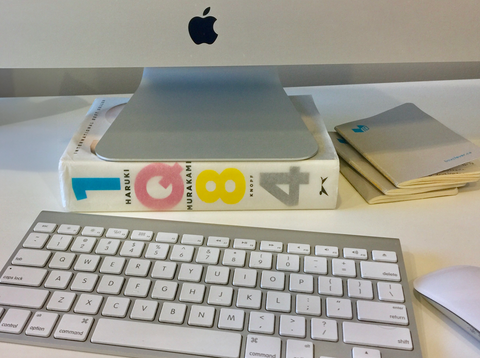
You can customize exactly the height you want and this is often free, cause you know you got some big artsy book that you don’t ever reaaally look at that would look so smart on your desk. Intellectualize your ergonomics.
Monitors
These are not exactly ergonomic in themselves. But here are some monitors that we’ve used that we like.
|
ViewSonic VP3881 38" Ultrawide Monitor ~$1,200 |
LG 34WP60C 34" Curved Ultrawide Monitor ~$345 |
More pricey monitors, in addition to better graphics and refresh rate, will have the ability to adjust the height and a slight angle as well.
I typically work with my monitor and my laptop open below and in front. Most action will take place on the monitor, since it is ergonomically adapted, while secondary tasks sit on the laptop screen ready to move up into the work area as needed.
Keyboards
This is our dream option for an ergonomic keyboard, at $450 a pop. But it ticks a lot of boxes. And looks great too. The best ergonomics with a curved keyboard, mechanical switches in a clean, split design.
KINESIS Advantage360 Split Ergonomic Keyboard
| Wireless ~$479 | Wired ~$450 |
Split design keyboards are great because you can move to whatever width feels the most comfortable for your shoulders back and arms. This keyboard also has a tilted and contoured shape as well as adjustable tenting to be able to get exactly the right angle to provide comfort.
KINESIS Freestyle2 Split Ergonomic Keyboard w/ VIP3 Lifters
| Mac ~$138 | PC ~$130 |
A cheaper option from KINESIS, this split keyboard offers a split keyboard design with lifters to allow for 3 different tenting options (4 if you include flat). Both 9’ and 20’ cables are provided, to address a wide-range of split options. The keyboard can be wired or wireless and offers Mac & PC layout.
Perixx Periboard-512 Ergonomic Keyboard
| Wireless ~$90 | Wired ~$59 |
There are lots of similar options and prices on Amazon that are similar to this. Now, these 1-piece split keyboard design work great, but they are very big and bulky so make sure your desk is big enough to accommodate with room.
As a desk jockey and a gamer, I need to be careful because I spend SO much of my time in front of my computer.
Redragon One-Handed Mechanical Gaming Keyboard
| Wireless ~$47 | Wired ~$37 |
This little gaming keyboard really helped me adjust my gaming arm posture so that it was slightly different than my working arm posture. It’s super cheesy gamery looking and that makes me love it even more. Living my cyberpunk dreams through my peripherals.
Mice
This is my ergonomic mouse. I love it so much. I used to get shooting pains on my hands and into my arms, but that went away due to 2 things: 1) This vertical mouse 2) This wristguard that I sleep with.
Anker Vertical Ergonomica Optical Mouse
| Wireless ~$19 | Wired ~$23 |
It’s basically just a regular mouse that someone tilted on it’s side, leaving your hand in a handshake position. This one has no bells and whistles, which is what makes it great.
I also love it because it freaks everyone else out. They don’t get how to use it, so it’s like a security device too! Haha, not really. But I had SO many convos with colleagues about it.
Mad Catz Fully Adjustable Mouse ~$99
These mouses (mice?) are great because they are adjustable to your hand needs and sizes. You can adjust the thumb rest, length of the mouse and the weight of the mouse. Totally customizable and super responsive.
Look for mice that fit what your specific needs are, whatever they might be.
Logitech Signature M650 Large ~$35
We also like this large mouse to accommodate for more hand - it provides more space to rest fully onto the mouse.
Wacom tablets or using your iPad as a drawing tablet with your computer can also be a good way to mix it up.
| Wacom Intuos Pro Tablet ~$380 | How-To iPad as 2nd Display |
These can cause their own repetitive injuries with too much use, but it's a great addition to the arsenal.
If you spend a lot of time at your computer, we recommend rotating through different mice throughout your day (perhaps around unique chunks of work/play). This is a way to change up your hand position regularly as well as send signals to your brain when you switch gears.
Other
A few years ago, I was getting a lot of wrist and hand pain due to being on the computer about ~14 hours a day (curse of the gamer). I wear this at night and it has helped immensely. At night? You ask. Why not while computering?
-
The brace slows me down, I can’t work or game as fast as I would like to.
-
Often your limbs will go into the most “comfortable” position for themselves at night when you sleep. For me, that meant mouse-handing.
This brace helps me break that overnight. It definitely took some getting used to, and finding the one that worked for me. This one has different sizes and has very little coverage, so it wouldn’t get all sweaty or make me too warm. I have them for both wrists, though I usually only sleep with it on my dominant hand. Plus, it looks sort of cyberpunk cool. Kinda? Maybe? Please?
Exercises are also something that should be done regularly to keep your wrists and hands healthy.
Image from WebMD, my favorite of the exercises.
I got the idea to work WebMD's Hand and Finger Exercises into my work routine watching esports. In between rounds or games, players would be chatting and doing little hand exercises (and playing with little heat pads since the studios are so cold). It's nice to work this in along with
Keep Work Safe
Desk work is highly susceptible to RSI (repetitive stress injuries) so it’s important that you protect your body while you’re operating your computer or doing repetitive tasks at your desk like drawing or working on small paintings. Hopefully you’ll find our studio’s faves helpful to making your work environment a little easier to work in.
What ergonomic tips and tricks do you swear by? Share in the comment below and we’ll review more of your faves in the future! Be sure to check out our full gallery of inspiration and favorites here.





















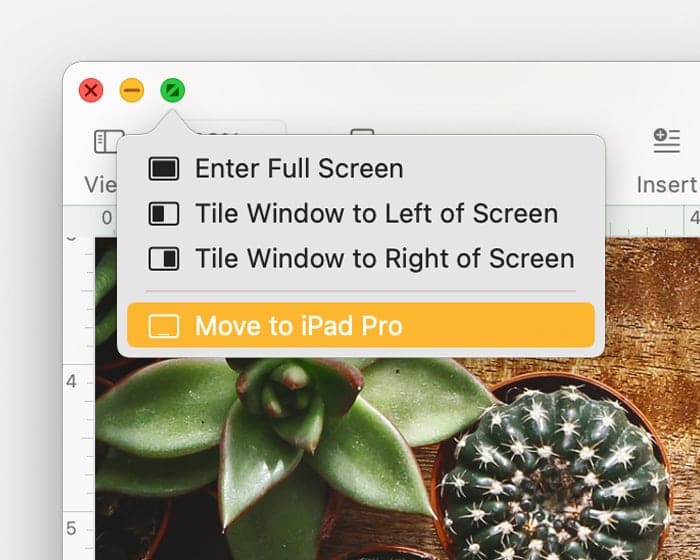


Leave a comment
Please note, comments must be approved before they are published